Did you know IPTV is changing how we watch TV? It’s moving us away from traditional cable and satellite subscriptions. Now, IPTV technology has over 90 million subscribers worldwide.
So, what is IPTV and how does it work? What makes it different from traditional TV? In this guide, we’ll look at IPTV technology. We’ll cover how it sends signals, shares content, and what watching it is like. This way, you’ll better understand this new way to stream television.
Key Takeaways:
- IPTV delivers TV programs and videos over the internet using IP technology.
- IPTV operates without the need for traditional cable or satellite subscriptions.
- Over 90 million people worldwide are currently subscribed to IPTV services.
- By using IP as a delivery mechanism, IPTV enables real-time streaming of content.
- IPTV offers a wide range of channels, on-demand content, and a convenient viewing experience.
What is IPTV?
IPTV means watching TV over the internet. It’s different because it doesn’t need a specific platform. You can enjoy shows through IP technology.
IPTV lets many TVs in one house use the same subscription. This makes it cheaper and easier for families with more than one TV.
With IPTV, you can watch live TV and shows that aired before. You’re not stuck with a schedule. It gives you lots of channels to pick from, based on what you like.
Table: Comparison between IPTV and Traditional TV
| IPTV | Traditional TV | |
|---|---|---|
| Delivery | Delivered over the internet using IP technology | Delivered via cable or satellite connections |
| Content | Access to live TV shows and previously aired content | Access to live TV shows based on broadcasting schedules |
| Subscription | Multiple TVs can use a single subscription | Requires separate subscriptions for each TV |
| Flexibility | Viewers can watch TV shows on various devices and platforms | Viewers limited to specific devices and platforms |
IPTV makes watching TV easy and free from limits. Watch shows anytime and anywhere. Missed episodes or new content? IPTV lets you see it all, your way.
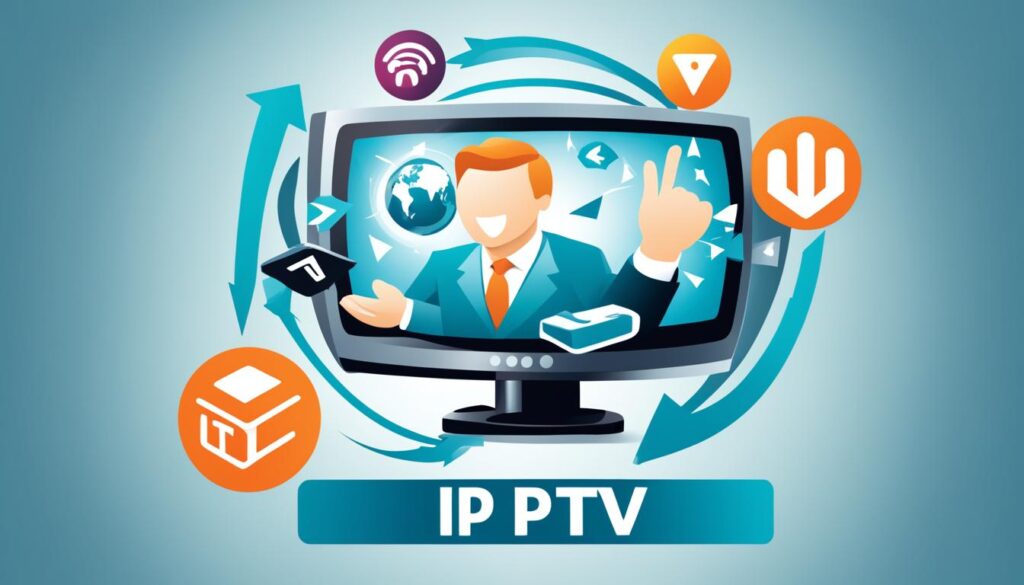
How is IPTV different from Traditional TV?
IPTV and traditional TV use different ways to send content to viewers. Cable and satellite TV use wires or wireless signals for real-time shows. However, IPTV uses internet protocol (IP) to deliver TV to set-top boxes. This change impacts how we experience TV.
IPTV lets users watch shows on-demand by storing them on servers. Traditional TV limits viewers to a set schedule and available channels. IPTV, on the other hand, lets you watch what you like, anytime. This means more control over your viewing.
Also, IPTV provides more content options than traditional TV. It includes Video on Demand (VoD) and Time-shifted TV, unlike cable or satellite TV which mainly offers live shows. VoD brings a huge library of movies and shows for instant streaming. Time-shifted TV allows you to catch up on live shows later.
Besides, IPTV’s internet-based network integrates with online services easily. This makes for interactive viewing, allowing users to use social media, browse the web, and access apps via their IPTV. Traditional TV can’t offer such a dynamic viewing experience.
In short, IPTV stands out by using IP technology to deliver varied and on-demand content. It also integrates with online services for a more interactive experience. This makes IPTV more flexible and convenient, changing how we watch TV.
How Does IPTV Work?
IPTV, or Internet Protocol Television, lets you stream TV from the internet. It uses the internet to deliver video content directly. Understanding how it streams and delivers signals is key.
What happens when you want to watch something? The content gets divided into small pieces, called data packets. These packets are sent over the internet to your device from different sources or servers. It’s like getting your favorite shows piece by piece, making delivery efficient.
To watch without delays, video data travels through fiber-optic cables via an internet connection. This fast connection keeps the streaming smooth. You won’t have to wait for anything to buffer.
When you request a show, that request is sent to servers. Then, the shows are sent back to your device. This back and forth of data packets lets you enjoy shows instantly. It makes watching TV interactive and fast.
Now, imagine how the IPTV signal gets to you.
| Step | Description |
|---|---|
| Step 1 | You choose a TV program or video to watch. |
| Step 2 | The show is divided into packets and sent from servers to your device. |
| Step 3 | Video travels through cables to your home with an internet connection. |
| Step 4 | Your requests go to servers, and the shows come back to you. |
This process makes IPTV fast, letting you watch with little to no wait. It’s important for the smooth streaming IPTV offers. This process is why watching TV has changed so much.
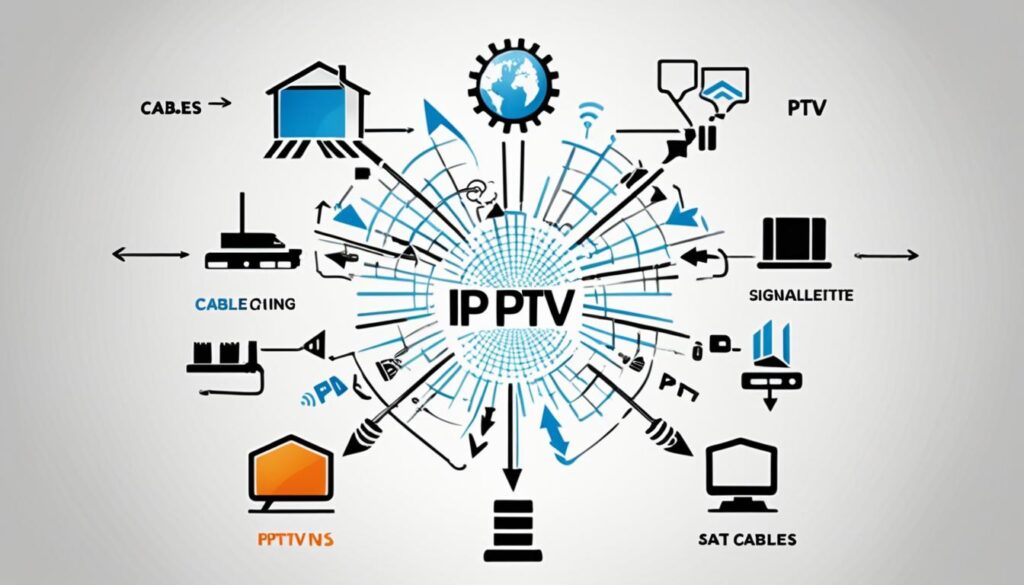
IPTV Architecture
IPTV architecture is key in delivering content to viewers. It includes centralized and distributed types.
Centralized architecture stores media on central servers. It’s good for smaller VOD services. This setup allows for easy management due to its simpler distribution system.
Distributed architecture spreads content across many servers. It’s better for big IPTV services because it can handle lots of content and users. This setup needs advanced technology for smooth content delivery.
A typical IPTV network has various components working together:
- Broadcast content: This is about live TV channels that viewers can stream.
- Central units: They manage the network, including content delivery.
- Advertising servers: These servers send ads to viewers based on their likes or where they live.
- Live TV streaming servers: They let viewers watch live TV programs.
- Video on demand servers: These servers let viewers watch shows and movies whenever they want.
These parts ensure content reaches viewers well. They let people enjoy lots of TV shows, movies, and media.

Table: IPTV Architecture Comparison
| Architecture Type | Centralized | Distributed |
|———————-|—————————|——————-|
| Media Content Storage Location | Centralized | Distributed |
| Content Distribution System | Less comprehensive | Advanced technologies |
| Suitability | Smaller VOD service deployments | Large-scale deployments |
(Source: [IPTV Provider XYZ](https://www.iptvproviderxyz.com))
How Does IPTV Work From the Viewer’s End?
IPTV works by connecting a viewer’s internet to their TV through a set-top box (STB). This box acts as a bridge. It allows the TV to access various IPTV services.
The STB links to the internet, letting users look through different IPTV services. They can find lots of video on demand content. With an interactive portal, viewers can choose TV channels or videos easily.
| Viewer’s Actions | STB’s Function | Internet’s Role |
|---|---|---|
| Explore IPTV services | Interactive portal within the STB enables easy navigation | Connectivity bridge, allowing data transmission between user and IPTV service servers |
| Request specific TV channels or videos | STB relays the viewer’s request to the IPTV service servers | Data packets containing the requested content are transmitted via the internet to the user’s STB |
| Access video on demand catalog | STB provides a user-friendly interface to browse and access on-demand content | Internet connection enables the transfer of data packets containing the selected on-demand content |
When viewers choose what to watch, the IPTV service sends the media over the internet. This makes streaming content easy and quick.
What is an IPTV Box?
An IPTV Box lets you watch internet TV on your television. It connects your internet to your TV. This lets you enjoy lots of IPTV shows right on your TV screen.
These boxes have many ways to connect to your TV for a great watching experience. They use HDMI or AV cables. Some can even connect to your TV over Wi-Fi.
This device makes using IPTV services simple. It provides high-quality streaming and an easy way to find shows.
IPTV Devices
There are many devices for streaming IPTV, not just IPTV Boxes. Users have a lot of options depending on what they like.
- IPTV-enabled Smart TVs: Many modern Smart TVs come with built-in IPTV apps or have the ability to install third-party IPTV apps. This eliminates the need for an external IPTV Box as users can directly access IPTV content through their Smart TVs.
- Android TV Boxes: These compact devices run on the Android operating system and can be connected to any TV, turning it into a Smart TV capable of streaming IPTV content.
- MAG Boxes: MAG Boxes are popular IPTV devices that offer a seamless viewing experience. They come with a dedicated IPTV interface and offer reliable performance for streaming IPTV channels.
- Streaming Devices: Devices like Amazon Fire TV Stick, Roku, and Apple TV can also be used to stream IPTV content by installing IPTV apps.
- Gaming Consoles: Some gaming consoles, such as Xbox and PlayStation, support IPTV apps, allowing users to access IPTV content alongside their gaming activities.
- Smartphones and Tablets: Users can also utilize their smartphones and tablets to stream IPTV content on the go through dedicated IPTV apps.
With so many IPTV devices, viewers can pick what works best for them. Whether it’s an IPTV Box, Smart TV, or something else, IPTV makes entertainment exciting.
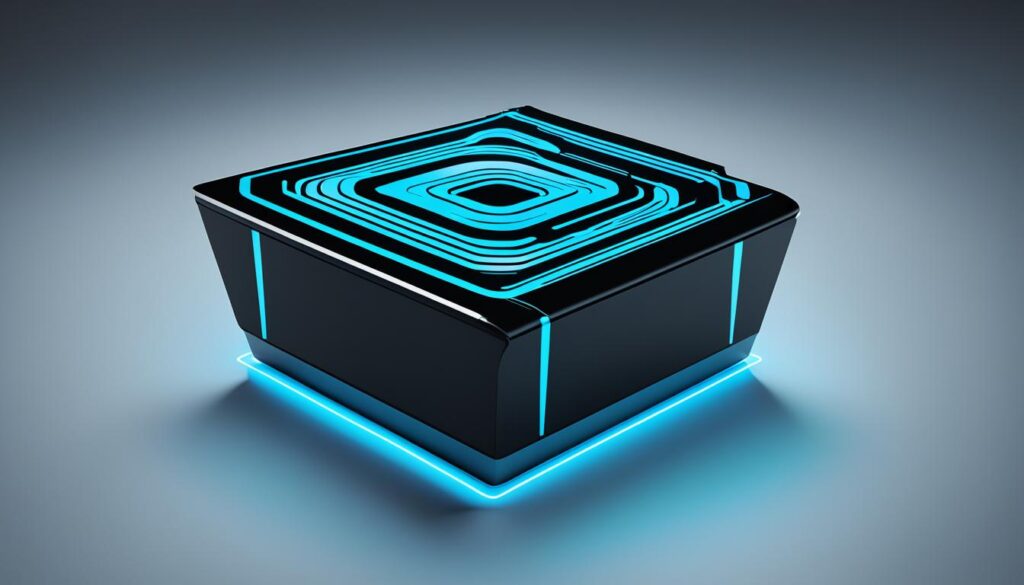
Types of IPTV Formats & Services
IPTV brings a wide mix of formats and services. It goes beyond just TV channels. Viewers can customize their experience to suit what they like and need. Some popular formats and services in IPTV include:
1. Video on Demand (VoD)
Video on Demand means you get videos sent directly to you. Viewers pick from many movies, shows, and videos. They watch what they want, when they want, and can pause or rewind anytime.
2. Near Video on Demand (nVoD)
Near Video on Demand is a group pay-per-view service. It’s for live events, like sports or concerts. Many people can watch the same thing at once. They buy access for a short time.
3. Time-shifted TV
Time-shifted TV lets viewers watch live shows later. This feature fits TV into your schedule. You can pause or skip through the show, never missing the best parts.
4. TV on Demand (TVoD)
TV on Demand records TV channels for you to watch later. Subscribers can watch their chosen shows anytime. It makes it easy to watch without worrying about schedules.
5. Live Television
Live Television streams TV channels in real-time. Viewers can watch their favorite programs as they happen. This service can come with or without extras, fitting various viewer preferences.
| Type of IPTV Format/Service | Description |
|---|---|
| Video on Demand (VoD) | Individual delivery of video content to subscribers. Allows viewers to choose from a library of movies, TV shows, and other video content. |
| Near Video on Demand (nVoD) | Pay-per-view service that provides simultaneous access to content for multiple users. Used for events and special programs. |
| Time-shifted TV | Enables viewers to watch live broadcasts at a later time. Allows pausing, rewinding, and fast-forwarding. |
| TV on Demand (TVoD) | Recorded TV channels for convenient viewing. Provides flexibility and eliminates the need to follow broadcast schedules. |
| Live Television | Real-time streaming of TV channels. Allows viewers to watch programs as they air with or without additional services. |
IPTV offers formats and services for all kinds of viewers. Whether you like on-demand, live TV, or watching later, IPTV makes it easy. It gives you a personalized way to enjoy entertainment.

IPTV App Functionality
IPTV apps make watching TV easier and more enjoyable. They let you access and stream shows with a simple interface. You can easily find and watch your favorite channels, look for specific shows, enjoy on-demand content, and set your viewing preferences. Here are the main features of IPTV apps:
1. Channel Browsing
One key feature of an IPTV app is easy channel browsing. It shows all available channels, sorted into categories. This makes it simple to find and switch between programs.
2. Program Search
With IPTV apps, finding specific shows is easy. Just type in keywords or the show’s title. This way, you can quickly get to the program you want to watch without scrolling too much.
3. On-Demand Content Access
IPTV apps give you access to lots of on-demand content like TV shows, movies, and documentaries. This means you can watch your favorite content anytime, making IPTV very flexible.
4. Personalization and Preferences
IPTV apps also let you personalize your viewing. You can choose favorite channels, make watchlists, and get recommendations based on what you watch. This provides a viewing experience that’s customized just for you.
5. Electronic Program Guide (EPG)
Many IPTV apps have an Electronic Program Guide (EPG). It shows a schedule of upcoming shows. With this, you can plan your viewing ahead of time. This feature ensures you don’t miss out on your favorite shows.
In conclusion, IPTV apps bring a lot to your TV watching experience. They offer easy browsing, quick program searches, on-demand content, personalization options, and a guide for upcoming programs. These apps give you complete control over your IPTV content.
Compatibility with Smart TVs and Other Devices
IPTV works with lots of devices, including Smart TVs. Most Smart TVs have IPTV apps built in. This lets users watch IPTV right on their TV. They can also add other IPTV apps to Smart TVs for more options.
IPTV also works with Android TV boxes, MAG boxes, and devices like the Amazon Fire TV Stick. These let users connect to their TV and watch IPTV easily. So, you have many ways to access your favorite shows and movies.
You can even use gaming consoles like Xbox and PlayStation for IPTV. Plus, if you have a smartphone or tablet with an IPTV app, you can watch TV anywhere. This means gamers and those on the move can keep up with their favorite content.
Key Devices Compatible with IPTV:
- Smart TVs
- Android TV boxes
- MAG boxes
- Amazon Fire TV Stick
- Gaming consoles (e.g., Xbox, PlayStation)
- Smartphones
- Tablets
IPTV can be used with many different devices, making it easy to watch what you love. Whether on a Smart TV or on a smartphone, IPTV makes viewing flexible and fun. It fits perfectly with any lifestyle or preference.
With IPTV, fitting it into your home entertainment system is a breeze. It offers a huge selection of channels and content. Plus, it brings interactive features right to your hands. Users can enjoy a top-notch viewing experience.
Advantages of IPTV
IPTV, or Internet Protocol Television, offers many benefits for users. These enhance how we watch TV:
- Access to a diverse content library: IPTV lets users explore a broad range of channels and on-demand shows. This way, you can find all sorts of programs to watch.
- Convenience of on-demand viewing: With IPTV, watch your favorite shows whenever you like. Catch up on episodes or movies anytime, anywhere.
- Internet-based streaming: IPTV streams shows over the internet. This means you can watch your programs on many devices, like phones or smart TVs, from anywhere.
- High-quality streaming with minimal buffering: Experience smooth, high-quality streaming. IPTV uses the latest technology to reduce buffering and improve picture and sound.
- Multi-screen support: IPTV lets multiple users watch different shows on different devices at the same time. It’s perfect for households where everyone likes different things.
Overall, IPTV’s features make it a top choice for a flexible and high-quality TV watching experience.
Limitations of IPTV
IPTV is great, but it has its downsides too. Knowing these can help you make smart choices about using IPTV. Here are some common issues to think about:
-
Dependency on a reliable internet connection: IPTV needs a strong, stable internet to work well. Without it, you might see buffering or interruptions. A good internet connection is key for the best streaming.
-
Content restrictions: Sometimes, you can’t watch everything on IPTV because of licensing and location. This means some shows or movies may not be available where you live.
-
Occasional technical issues: IPTV isn’t perfect and might have some problems now and then. This could include service outages or software bugs. If this happens, you might need to fix the issue.
-
Legal considerations: Using IPTV the right way is important. Watching copyrighted content without permission can get you in trouble. Make sure the IPTV service you use is legit and has the right to show its content.
Understanding these limitations helps you know what to expect with IPTV. It can help you navigate through potential problems smoothly.
Conclusion
IPTV has changed how we watch TV. It uses a client-server setup and IP delivery. This means people can watch live TV, shows anytime they want, and lots of different programs easily.
By learning how IPTV works, people can enjoy endless fun. They can watch favorite shows live, check out tons of on-demand stuff, and use different screens. IPTV makes watching TV a personal and deep experience.
With the right devices like Smart TVs and streaming boxes, accessing IPTV is easy. Users get to stream with great quality and little waiting. But, remember it needs good internet and follows rules for watching copyrighted shows.
To wrap up, IPTV has opened new doors for TV fans. It offers more choices, ease, and a custom viewing journey. As TV keeps changing, IPTV leads the way. It gives a unique and tailored experience for every user.
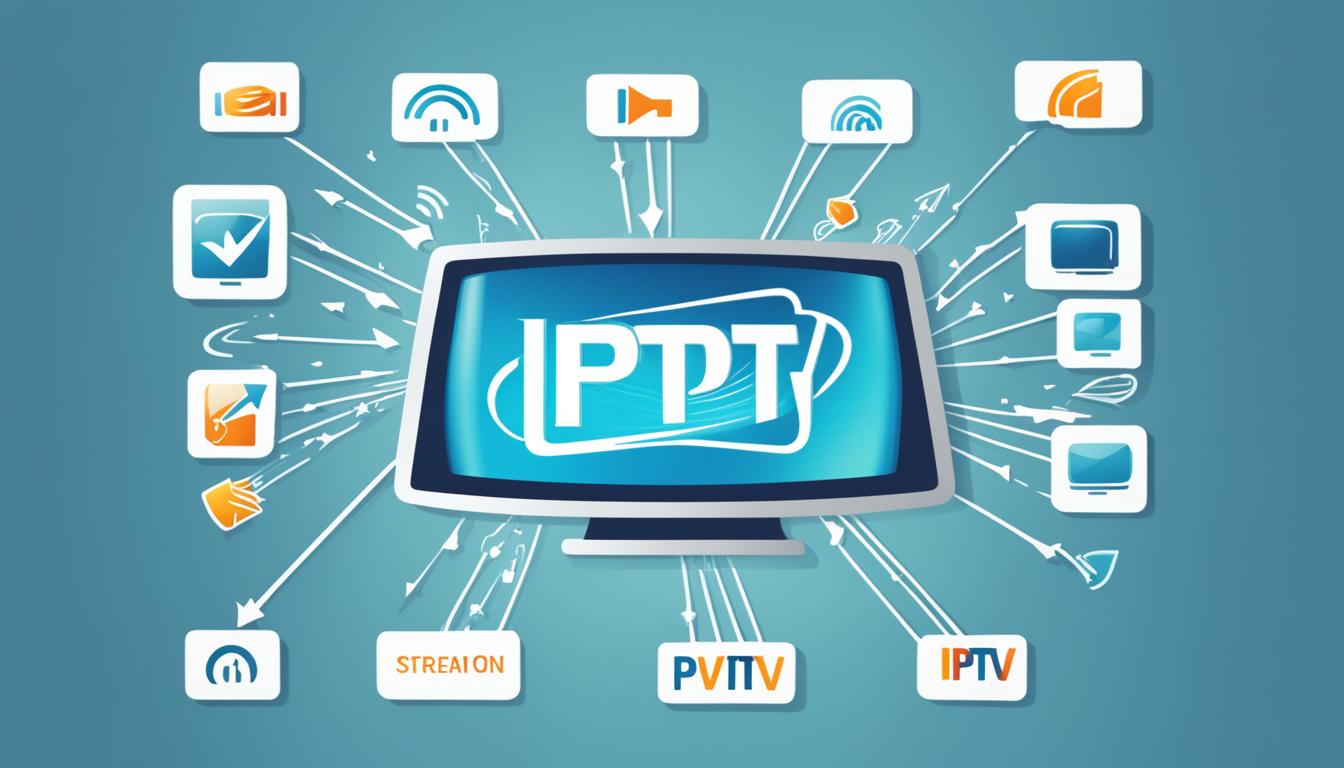
Leave a Reply